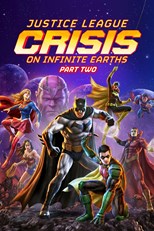Download Justice League: Crisis on Infinite Earths - Part Two Subtitles
Justice League: Crisis on Infinite Earths - Part Two
Year: 2024
Rating: 5
Plot: An endless army of shadow demons bent on the destruction of all reality swarms over our world and all parallel Earths! The only thing opposing them is the mightiest team of metahumans ever assembled. But not even the combined power of Superman, Batman, Wonder Woman, Green Lantern and all their fellow superheroes can slow down the onslaught of this invincible horde. What mysterious force is driving them? And how do the long-buried secrets of the Monitor and Supergirl threaten to crush our last defense?
Learn More: IMDB
Arabic
- Justice.League.Crisis.on.Infinite.Earths.Part.two.2024.BluRay.MA.DDP5.1.Atmos.x264-SMURF (Author: R2_D2 )
- Justice.League.Crisis.on.Infinite.Earths.Part.two.2024.720p.10bit.BluRay.6CH.x265.HEVC-PSA (Author: R2_D2 )
- Justice.League.Crisis.On.Infinite.Earths.Part.Two.2024.2160p.AMZN.WEB-DL.DDP5.1.HDR.H.265-XEBEC (Author: aesam6 )
- Justice.League.Crisis.On.Infinite.Earths.Part.Two.2024.2160p.AMZN.WEB-DL.DDP5.1.H.265-XEBEC (Author: aesam6 )
- Justice.League.Crisis.on.Infinite.Earths.Part.two.2024.1080p.BluRay.x264.[YTS.MX] (Author: R2_D2 )
- ] Justice.League.Crisis.on.Infinite.Earths.Part.two.2024.720.BluRay.x264.[YTS.MX] (Author: R2_D2 )
Brazillian Portuguese
- Justice.League.Crisis.on.Infinite.Earths.Part.Two.2024.BDRip.x264-PiGNUS (Author: sub.Trader )
- Justice.League.Crisis.On.Infinite.Earths.Part.Two.2024.2160p.WEB-DL.DD5.1.DV.H.265-FLUX (Author: sash35 )
Chinese BG code
- Justice.League.Crisis.On.Infinite.Earths.Part.Two.2024.2160p.WEB-DL.DD5.1.DV.H.265-FLUX (Author: sash35 )
Danish
- Justice.League.Crisis.On.Infinite.Earths.Part.Two.2024.2160p.WEB-DL.DD5.1.DV.H.265-FLUX (Author: sash35 )
- Justice.League.Crisis.On.Infinite.Earths.Part.Two.2024.2160p.WEB-DL.DD5.1.DV.H.265-FLUX (Author: godeman )
- Justice.League.Crisis.on.Infinite.Earths.Part.Two.2024.1080p.BluRay.x264-PiGNUS (Author: godeman )
Dutch
- Justice.League.Crisis.on.Infinite.Earths.Part.Two.2024.BDRip.x264-PiGNUS (Author: sub.Trader )
- Justice.League.Crisis.On.Infinite.Earths.Part.Two.2024.2160p.WEB-DL.DD5.1.DV.H.265-FLUX (Author: sash35 )
English
- justice.league.crisis.on.infinite.earths.part.two.2024.720p.bluray.x264-pignus (Author: underslept )
- Justice.League.Crisis.on.Infinite.Earths.Part.Two.2024.720p.bluray.x264-pignus (Author: nixocib349 )
- Justice.League.Crisis.On.Infinite.Earths.Part.Two.2024.2160p.WEB-DL.DD5.1.DV.H.265-FLUX (Author: sash35 )
- Justice.League.Crisis.On.Infinite.Earths.Part.Two.2024.2160p.WEB-DL.DD5.1.DV.H.265-FLUX (Author: sash35 )
- Justice.League.Crisis.on.Infinite.Earths.Part.Two.2024.1080p.BluRay.x264-PiGNUS (Author: godeman )
- Justice.League.Crisis.on.Infinite.Earths.Part.Two.2024.1080p.AMZN.WEB-DL.DDP5.1.H.264 (Author: VikramJS )
- Justice.League.Crisis.on.Infinite.Earths.Part.Two.2024.1080p.AMZN.WEB-DL.DDP5.1.H.264 (Author: VikramJS )
- Justice.League.Crisis.On.Infinite.Earths.-.Part.Two.2024.720p.BluRay.x264.AAC-[YTS.MX] (Author: opt )
Farsi/Persian
- Justice_League_Crisis_on_Infinite_Earths_Part_Two_2024_1080p_BluRay_BistThunder (Author: Bist )
- Justice.League.Crisis.on.Infinite.Earths.Part.two.2024.BluRay.MA.DDP5.1.Atmos.x264-SMURF (Author: Bist )
- Justice.League.Crisis.On.Infinite.Earths.Part.Two.2024.2160p.WEB-DL.DD5.1.DV.H.265-FLUX (Author: Bist )
- Justice.League.Crisis.on.Infinite.Earths.Part.Two.2024.1080p.BluRay.x264-PiGNUS (Author: Bist )
- Justice.League.Crisis.on.Infinite.Earths.Part.Two.2024.1080p.AMZN.WEB-DL.DDP5.1.H.264 (Author: Bist )
- Justice.League.Crisis.On.Infinite.Earths.-.Part.Two.2024.720p.BluRay.x264.AAC-[YTS.MX] (Author: Bist )
Finnish
- Justice.League.Crisis.On.Infinite.Earths.Part.Two.2024.2160p.WEB-DL.DD5.1.DV.H.265-FLUX (Author: sash35 )
- Justice.League.Crisis.On.Infinite.Earths.Part.Two.2024.2160p.WEB-DL.DD5.1.DV.H.265-FLUX (Author: godeman )
- Justice.League.Crisis.on.Infinite.Earths.Part.Two.2024.1080p.BluRay.x264-PiGNUS (Author: godeman )
French
- Justice.League.Crisis.on.Infinite.Earths.Part.Two.2024.BDRip.x264-PiGNUS (Author: sub.Trader )
- Justice.League.Crisis.On.Infinite.Earths.Part.Two.2024.2160p.WEB-DL.DD5.1.DV.H.265-FLUX (Author: sash35 )
German
- Justice.League.Crisis.on.Infinite.Earths.Part.Two.2024.BDRip.x264-PiGNUS (Author: sub.Trader )
- Justice.League.Crisis.On.Infinite.Earths.Part.Two.2024.2160p.WEB-DL.DD5.1.DV.H.265-FLUX (Author: sash35 )
Indonesian
Norwegian
- Justice.League.Crisis.On.Infinite.Earths.Part.Two.2024.2160p.WEB-DL.DD5.1.DV.H.265-FLUX (Author: sash35 )
- Justice.League.Crisis.On.Infinite.Earths.Part.Two.2024.2160p.WEB-DL.DD5.1.DV.H.265-FLUX (Author: godeman )
- Justice.League.Crisis.on.Infinite.Earths.Part.Two.2024.1080p.BluRay.x264-PiGNUS (Author: godeman )
Spanish
- Justice.League.Crisis.on.Infinite.Earths.Part.Two.2024.BDRip.x264-PiGNUS (Author: sub.Trader )
- Justice.League.Crisis.On.Infinite.Earths.Part.Two.2024.2160p.WEB-DL.DD5.1.DV.H.265-FLUX (Author: sash35 )
Swedish
- Justice.League.Crisis.On.Infinite.Earths.Part.Two.2024.2160p.WEB-DL.DD5.1.DV.H.265-FLUX (Author: sash35 )
- Justice.League.Crisis.On.Infinite.Earths.Part.Two.2024.2160p.WEB-DL.DD5.1.DV.H.265-FLUX (Author: godeman )
- Justice.League.Crisis.on.Infinite.Earths.Part.Two.2024.1080p.BluRay.x264-PiGNUS (Author: godeman )
Disclaimer: Subtitlist.com is an active subtitles platform, we do not host
any video files nor provide links to download any movie, TV series or any copy righted material. If you discover
a copyrighted file on our website and want it removed, simply notify us with good written
proof and evidence. We will take prompt action and remove your files within one business day
of receiving your DMCA complaint.
Languages Available in: The download links above has Justice League: Crisis on Infinite Earths - Part Two subtitles in Arabic, Brazillian Portuguese, Chinese Bg Code, Danish, Dutch, English, Farsi Persian, Finnish, French, German, Indonesian, Norwegian, Spanish, Swedish Languages.
How to Download Justice League: Crisis on Infinite Earths - Part Two SRT:
For Mobile (MX Player or another player):- Start by downloading the subtitles from subtitlist.com.
- Check if the subtitles are in SRT or Zip format. If it's in Zip format, extract the files. You can use our online zip extractor and get SRT files.
- Move the SRT format file to the folder where your Movie/Tv Series is located.
- Open the video player of your choice.
- Select the video you want to watch.
- Tap the right-side button (in MX Player).
- Click on the subtitle option and then select the "Open" option.
- Navigate to the subtitle file and click on it to load the subtitles.
- Download the subtitles from subtitlist.com.
- Check if the subtitles are in SRT or Zip format. If it's in Zip format, extract the files.
- Move the SRT format file to the folder where your Movie/TV Series is located.
- Enjoy watching the movie or TV series.
-
- If you are using Windows Media Player, the above steps are sufficient.
- If you are using VLC player, open the player, right-click, and select "Add Subtitle."