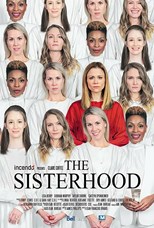Download The Sisterhood Subtitles
The Sisterhood
Year: 2019
Rating: 5
Plot: Ashley Shields has had a rough year following the death of her mother, the disintegration of her marriage, and getting passed over for a promotion at work. So when her sister Jasmine brings her to a women's group, The Sisterhood, she is intrigued, and hopes to feel empowered enough to change her life. Led by the enigmatic and charismatic Desiree, The Sisterhood delivers to Ashley everything it promises. She gets a raise at her job, her divorce is resolved in her favor and she finally feels fulfilled and happy. But she soon discovers that the benefits of The Sisterhood come at a steep, and sometimes illegal price. As Ashley learns more about The Sisterhood and is forced to participate in its questionable activities, she realizes that she is in over her head and must get out - even if it's at the expense of her relationship with Jasmine - or her life.
Learn More: IMDB
Danish
English
- The.Sisterhood.2019.720p.WEBRip.x264.AAC-[YTS.MX] (Author: myvideolinksnet )
- The Sisterhood (2019) (Author: MIVALONA )
Finnish
Norwegian
Slovenian
- The Sisterhood 25.000 FPS TV (Author: SLOg.srt )
Swedish
Disclaimer: Subtitlist.com is an active subtitles platform, we do not host
any video files nor provide links to download any movie, TV series or any copy righted material. If you discover
a copyrighted file on our website and want it removed, simply notify us with good written
proof and evidence. We will take prompt action and remove your files within one business day
of receiving your DMCA complaint.
Languages Available in: The download links above has The Sisterhood subtitles in Danish, English, Finnish, Norwegian, Slovenian, Swedish Languages.
How to Download The Sisterhood SRT:
For Mobile (MX Player or another player):- Start by downloading the subtitles from subtitlist.com.
- Check if the subtitles are in SRT or Zip format. If it's in Zip format, extract the files. You can use our online zip extractor and get SRT files.
- Move the SRT format file to the folder where your Movie/Tv Series is located.
- Open the video player of your choice.
- Select the video you want to watch.
- Tap the right-side button (in MX Player).
- Click on the subtitle option and then select the "Open" option.
- Navigate to the subtitle file and click on it to load the subtitles.
- Download the subtitles from subtitlist.com.
- Check if the subtitles are in SRT or Zip format. If it's in Zip format, extract the files.
- Move the SRT format file to the folder where your Movie/TV Series is located.
- Enjoy watching the movie or TV series.
-
- If you are using Windows Media Player, the above steps are sufficient.
- If you are using VLC player, open the player, right-click, and select "Add Subtitle."