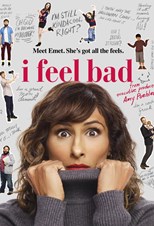Download I Feel Bad - Season 1 Subtitles
I Feel Bad - Season 1
Year: 2018
Rating: 5.8
Plot: Emet is the perfect mom, boss, wife, friend and daughter. Okay, she's not perfect. In fact, she's just figuring it out like the rest of us. Sure, she feels bad when she has a sexy dream about someone other than her husband, or when she pretends not to know her kids when they misbehave in public, or when she uses her staff to help solve personal problems. But that's okay, right? Nobody can have it all and do it perfectly.
Learn More: IMDB
English
- I.Feel.Bad.S01E13.There's Never Enough Time.BAMBOOZLE.HI (Author: steveg32 )
- I.Feel.Bad.S01E13.There's Never Enough Time.BAMBOOZLE (Author: steveg32 )
- I.Feel.Bad.S01E13.There's Never Enough Time.AVS.HI (Author: steveg32 )
- I.Feel.Bad.S01E13.iNTERNAL.720p.WEB.x264-BAMBOOZLE.HI (Author: steveg32 )
- I.Feel.Bad.S01E13.iNTERNAL.720p.WEB.x264-BAMBOOZLE (Author: steveg32 )
- I.Feel.Bad.S01E13.HDTV.x264-DEADFORMAT (Author: Anonymous )
- I.Feel.Bad.S01E13.720p.HDTV.x265-MiNX (Author: Anonymous )
- I.Feel.Bad.S01E13.720p.HDTV.x264-AVS (Author: Anonymous )
- I.Feel.Bad.S01E13.480p.x264-mSD (Author: Anonymous )
- I.Feel.Bad.S01E12.iNTERNAL.720p.WEB.x264-BAMBOOZLE.HI (Author: steveg32 )
- I.Feel.Bad.S01E12.iNTERNAL.720p.WEB.x264-BAMBOOZLE (Author: steveg32 )
- I.Feel.Bad.S01E12.I Don't Know My Dad.SVA.HI (Author: steveg32 )
- I.Feel.Bad.S01E12.I Don't Know My Dad.BAMBOOZLE.HI (Author: steveg32 )
- I.Feel.Bad.S01E12.I Don't Know My Dad.BAMBOOZLE (Author: steveg32 )
- I.Feel.Bad.S01E12.HDTV.x264-SVA (Author: Anonymous )
- I.Feel.Bad.S01E12.720p.HDTV.x265-MiNX (Author: Anonymous )
- I.Feel.Bad.S01E12.720p.HDTV.x264-AVS (Author: Anonymous )
- I.Feel.Bad.S01E12.480p.x264-mSD (Author: Anonymous )
- I.Feel.Bad.S01E11.We're Not Fun Anymore.SVA.HI (Author: steveg32 )
- I.Feel.Bad.S01E11.We're Not Fun Anymore.SVA (Author: steveg32 )
- I.Feel.Bad.S01E10.My Kids Barely Know Their Culture.KILLERS.HI (Author: steveg32 )
- I.Feel.Bad.S01E10.My Kids Barely Know Their Culture.KILLERS (Author: steveg32 )
- I.Feel.Bad.S01E09.iNTERNAL.720p.WEB.x264-BAMBOOZLE.HI (Author: steveg32 )
- I.Feel.Bad.S01E09.iNTERNAL.720p.WEB.x264-BAMBOOZLE (Author: steveg32 )
- I.Feel.Bad.S01E09.I Need My Mom.SVA.HI (Author: steveg32 )
- I.Feel.Bad.S01E09.I Need My Mom.SVA (Author: steveg32 )
- I.Feel.Bad.S01E09.I Need My Mom.iNTERNAL.WEB.BAMBOOZLE.HI (Author: steveg32 )
- I.Feel.Bad.S01E09.I Need My Mom.iNTERNAL.WEB.BAMBOOZLE (Author: steveg32 )
- I.Feel.Bad.S01E08.I Miss Important Moments.KILLERS.HI (Author: steveg32 )
- I.Feel.Bad.S01E08.I Miss Important Moments.KILLERS (Author: steveg32 )
- I.Feel.Bad.S01E07.I'm Not Sentimental.TBS.HI (Author: steveg32 )
- I.Feel.Bad.S01E07.I'm Not Sentimental.TBS (Author: steveg32 )
- I.Feel.Bad.S01E06.iNTERNAL.720p.WEB.x264-BAMBOOZLE.HI (Author: steveg32 )
- I.Feel.Bad.S01E06.iNTERNAL.720p.WEB.x264-BAMBOOZLE (Author: steveg32 )
- I.Feel.Bad.S01E06.I'm a Massive Hypocrite.SVA.HI (Author: steveg32 )
- I.Feel.Bad.S01E06.I'm a Massive Hypocrite.SVA (Author: steveg32 )
- I.Feel.Bad.S01E06.I'm a Massive Hypocrite.iNTERNAL.BAMBOOZLE.HI (Author: steveg32 )
- I.Feel.Bad.S01E06.I'm a Massive Hypocrite.iNTERNAL.BAMBOOZLE (Author: steveg32 )
- I.Feel.Bad.S01E05.I'm Vain A.F..SVA.HI (Author: steveg32 )
- I.Feel.Bad.S01E05.I'm Vain A.F..SVA (Author: steveg32 )
- I.Feel.Bad.S01E05.I'm Vain A.F..720p.AVS.HI (Author: steveg32 )
- I.Feel.Bad.S01E05.I'm Vain A.F..720p.AVS (Author: steveg32 )
- I.Feel.Bad.S01E04.My Kid Has to Grow Up.SVA.HI (Author: steveg32 )
- I.Feel.Bad.S01E04.My Kid Has to Grow Up.SVA (Author: steveg32 )
- I.Feel.Bad.S01E04.My Kid Has to Grow Up.iNTERNAL.BAMBOOZLE.HI (Author: steveg32 )
- I.Feel.Bad.S01E04.My Kid Has to Grow Up.iNTERNAL.BAMBOOZLE (Author: steveg32 )
- I.Feel.Bad.S01E04.iNTERNAL.720p.WEB.x264-BAMBOOZLE.HI (Author: steveg32 )
- I.Feel.Bad.S01E04.iNTERNAL.720p.WEB.x264-BAMBOOZLE (Author: steveg32 )
- I.Feel.Bad.S01E03.I Lie to My Kids.WEB.x264-TBS.HI (Author: steveg32 )
- I.Feel.Bad.S01E03.I Lie to My Kids.WEB.x264-TBS (Author: steveg32 )
- I.Feel.Bad.S01E03.I Lie to My Kids.SVA.HI (Author: steveg32 )
- I.Feel.Bad.S01E03.I Lie to My Kids.SVA (Author: steveg32 )
- I.Feel.Bad.S01E03.I Lie to My Kids.iNTERNAL.720p.WEB.x264-BAMBOOZLE.HI (Author: steveg32 )
- I.Feel.Bad.S01E03.I Lie to My Kids.iNTERNAL.720p.WEB.x264-BAMBOOZLE (Author: steveg32 )
- I.Feel.Bad.S01E03.I Lie to My Kids.720p.AVS.HI (Author: steveg32 )
- I.Feel.Bad.S01E03.I Lie to My Kids.720p.AVS (Author: steveg32 )
- I.Feel.Bad.S01E02.I Get Sick of Being Needed.HDTV.KILLERS.HI (Author: steveg32 )
- I.Feel.Bad.S01E02.I Get Sick of Being Needed.HDTV.KILLERS (Author: steveg32 )
- I.Feel.Bad.S01E01.Pilot.HDTV.KILLERS.HI (Author: steveg32 )
- I.Feel.Bad.S01E01.Pilot.HDTV.KILLERS (Author: steveg32 )
Disclaimer: Subtitlist.com is an active subtitles platform, we do not host
any video files nor provide links to download any movie, TV series or any copy righted material. If you discover
a copyrighted file on our website and want it removed, simply notify us with good written
proof and evidence. We will take prompt action and remove your files within one business day
of receiving your DMCA complaint.
Languages Available in: The download links above has I Feel Bad - Season 1 subtitles in English Languages.
How to Download I Feel Bad - Season 1 SRT:
For Mobile (MX Player or another player):- Start by downloading the subtitles from subtitlist.com.
- Check if the subtitles are in SRT or Zip format. If it's in Zip format, extract the files. You can use our online zip extractor and get SRT files.
- Move the SRT format file to the folder where your Movie/Tv Series is located.
- Open the video player of your choice.
- Select the video you want to watch.
- Tap the right-side button (in MX Player).
- Click on the subtitle option and then select the "Open" option.
- Navigate to the subtitle file and click on it to load the subtitles.
- Download the subtitles from subtitlist.com.
- Check if the subtitles are in SRT or Zip format. If it's in Zip format, extract the files.
- Move the SRT format file to the folder where your Movie/TV Series is located.
- Enjoy watching the movie or TV series.
-
- If you are using Windows Media Player, the above steps are sufficient.
- If you are using VLC player, open the player, right-click, and select "Add Subtitle."